Phothera HF Dual – User Guide & FAQ
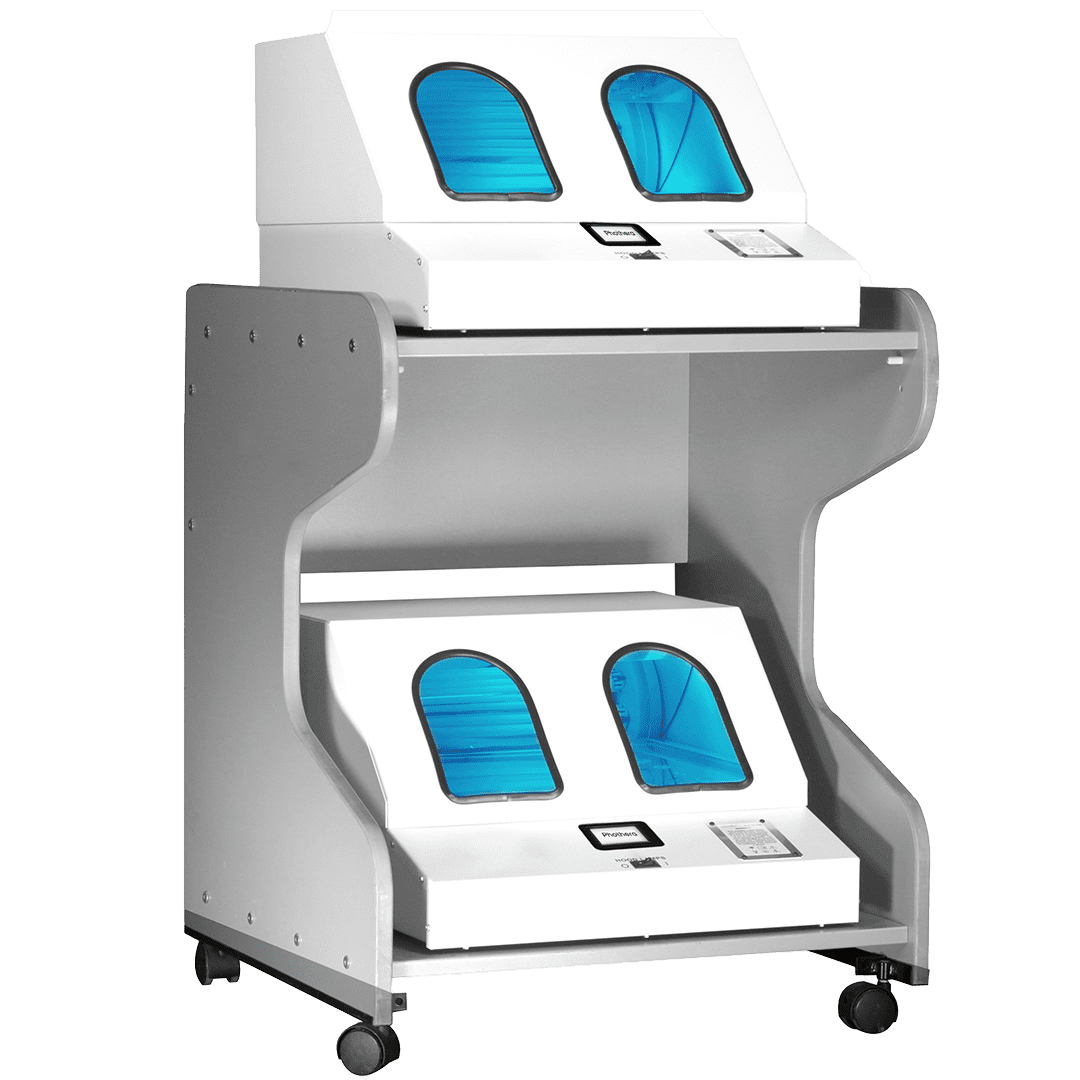
1. Device Overview
The Phothera HF Dual is a state-of-the-art, multi-unit phototherapy system designed for efficient treatment of hands, feet, or simultaneous areas in clinical settings. With both SmartTouch™ Multi-Machine and ClearLink™ controller options, it supports advanced treatment logging, safety, and flexible protocol management for psoriasis, vitiligo, eczema, and other photoresponsive skin disorders.
Always use under physician supervision.
2. Control System Types
- SmartTouch™ Multi-Machine (STMM) – A PC-based touchscreen interface allowing multiple HF units to be networked and controlled, advanced user roles (Admin/Supervisor/Operator), and detailed protocol customization. Best for clinics treating several patients at once.
Main Features:- Comprehensive treatment history for each patient
- Built-in protocol safety checks and dose escalation logic
- User access controls and password protection
- Multi-device dashboard for managing several units simultaneously
- ClearLink™ – A patient-friendly home or clinic controller with simple touchscreen, offering Guided (automatic), Dosimetry (user enters dose), and Timed (user enters time) operation modes.
Main Features:- Step-by-step on-screen instructions for safe home use
- Exposure limiting (Rx) software for prescription refill safety
- Automated lamp output monitoring and timer/dosimeter controls
3. Indications for Use
The HF Dual is indicated for the treatment of diagnosed skin conditions such as psoriasis, vitiligo, and eczema, under physician direction. Suitable for pediatric to geriatric populations when supervised by an adult or medical professional.
Reference: Manuals Section 2.0 Indications for Use
4. Warnings & Safety Precautions
- Prescription Use Only: Use only under a physician’s direction.
- Always wear provided UV-blocking goggles during treatment.
- Never treat irritated or sunburned skin; cover untreated areas with SPF 30+ sunscreen.
- Keep device away from water and out of children’s reach.
- Ultraviolet Radiation Warning: Overexposure can cause burns, serious eye injury, or skin aging. Always follow the provided safety instructions.
5. Setup & Assembly
- Place the HF Dual base(s) where intended, on a stable surface or the dual cart.
- Mount hood(s) on base(s) with arched openings facing forward and secure with provided screws.
- Connect hood power cord(s) to the base.
- Plug power cord(s) into a grounded outlet. Do not use extension cords or GFCI outlets.
- For SmartTouch: Connect each device to PC using CAT6 ethernet cables and a network switch if needed.
- For ClearLink: Device is standalone, no PC needed.
6. Operating Instructions
SmartTouch™ Multi-Machine:
- Power on units and PC. Launch SmartTouch™ software.
- Log in (Admin/Supervisor/Operator). Add new patients, set protocols (UVA/UVB, frequency, MED if UVB).
- Select patient, review/adjust dose, start treatment. Use dashboard to monitor multiple units.
- Treat affected area, always wearing eye protection.
- After treatment, record/log treatment. Review or print history as needed.
ClearLink™:
- Wake device, unlock using code 0007.
- Select treatment mode: Guided, Dosimetry, or Timed.
- Follow on-screen steps: enter dose/time (if required), answer skin check prompts, confirm and start treatment.
- Device auto-tracks lamp output for accurate dosing; system pauses/resumes as needed.
- Repeat for additional areas if needed; export history via USB if required.
7. Cleaning & Maintenance
- Wipe patient-contact surfaces with non-abrasive cloth and mild soap after each use.
- For disinfection, use 70% isopropyl alcohol or Monk wipes (3 min contact time). For high-level disinfection between patients, use FDA-approved high-level disinfectants per label.
- Replace all lamps at the same time (approx. 300 hours for UVB, 500 hours for UVA). Reset lamp hours after replacement.
- Annual or 100-hour calibrations recommended; contact Phothera for details.
8. Frequently Asked Questions
- How do I unlock the device? Enter code 0007 after waking the device and pressing the logo.
- What goggles should I use? Only Phothera-approved UV-blocking goggles.
- Can I treat multiple areas in one session? Yes, use the repeat function after each treatment cycle.
- What if I miss a treatment? For SmartTouch, the protocol will adjust; for ClearLink Guided, follow prompts and physician advice.
- How do I download my treatment log? Insert USB, tap Export Data, then take USB to your physician.
- How do I get lamp replacements or support? Contact Phothera support.
9. Warranty & Support
- Warranty: 1 year for device, 90 days for lamps.
10. Previous Versions
- DermaPal
- Phothera 100 / 200 / 400 / 600 (see relevant guides)